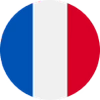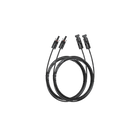EcoFlow PowerStream Solar System is a balcony solar system with a portable power station that allows you to use solar energy day and night and reduce energy bills. EcoFlow Smart Plug and EcoFlow app enable real-time energy usage monitoring and optimization.

* Due to the variation in electrical regulations among European countries, we kindly suggest that you familiarize yourself with your local legal requirements and consult with qualified electrical professionals in your area before making a purchase. Please ensure that the product can be installed and used in accordance with the regulatory requirements of your country/region.
EcoFlow PowerStream Balcony Solar System
The 1st Balcony Solar System with a Portable Power Station
0% of energy wasted
This system stores all excess energy in a portable power station during the daytime and gives it back to you whenever you need it. With up to 1039kWh feeding into your home per year, you can save a maximum sum of 415€. And your energy bill savings are 3.5 times as much as that from using other home solar systems without batteries.[1]
Slash your energy bills with Solar DualCharge
Harness green energy with Solar DualCharge*, connecting solar panels to the inverter and power station simultaneously, boosting solar energy up to 2400W. Save up to €1246 annually.[2]
Power through the night
When electricity demand starts peaking in the evening, your home draws energy from the power station and keeps on saving. This helps you become less reliant on the grid.
Dual Power, Double Efficiency
The microinverter feeds up to 800W to your home, while the excess energy stored in the power station can achieve up to 3600W*, which can supply high-wattage appliances daily and also ensure essential backup power during outages.[3]
[1] Your energy bill savings are 3.5 times as much as those from using other home solar systems without batteries.
[2] *Solar DualCharge is only available for EcoFlow DELTA 2, DELTA Max (1600/2000), DELTA 2 Max, and DELTA Pro.
[3] *The 3600W AC output power is based on the EcoFlow DELTA Pro.
Smart Energy Management with Shelly and Tibber
Effortlessly monitor and manage your home's energy in real-time via the EcoFlow app, thanks to seamless integration with Shelly or Tibber products*. Enjoy precise energy control down to each watt.
*Supported Products: Shelly 3EM, Shelly Pro 3EM, Tibber Pulse.


Matter smart home protocol
EcoFlow Smart Plugs can integrate with Apple, Amazon, Google, Samsung and other Matter-compliant smart home systems.
Note: EcoFlow Smart Plug is sold separately.
Blends into your home
Lightweight. Compact. Stylish.

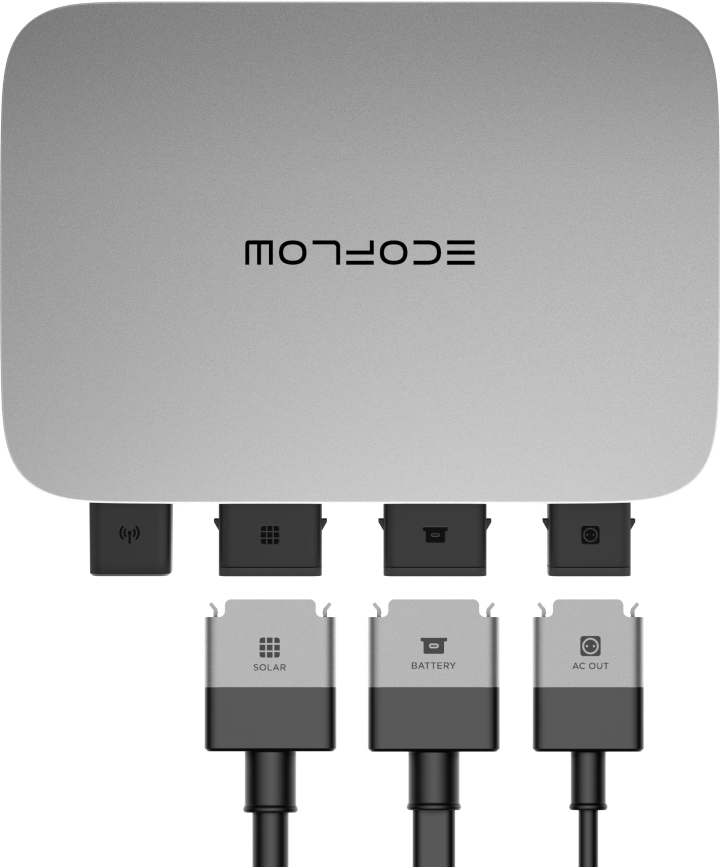
Set it up in a breeze.
Pack this power & hit the road.
Yearning for off-grid power for a camping trip or motorhome travel? Unplug and take the portable power station with you.
No drilling.
We designed this Super Flat Cable to sweep away all barriers to an easy installation. With this cable, connect solar panels to the microinverter inside your home without drilling through a wall.
Fits beyond balconies.
Choose the One for Your Home

Balcony
100W and 400W Rigid Solar Panels available to meet your needs. Set them up on your balcony with the Hook Kit and pair these panels with our Single Axis Solar Tracker to capture 60% more solar power.

Terrace/Garden
With an IP68 waterproof rating and a robust anti-corrosive aluminum frame, these solar panels are durable, long-lasting, and weatherproof. As for installation, adjustable Mount Brackets are ideal for boosting sunlight collection in these two spaces.

Flat
Plug-and-play, space-saving and tenant-friendly. This system moves with you to every stage of your life. It's also worth noting that the 100W Flexible Solar Panel in the Starter Kit comes with strong nylon cable ties for you to reinforce the fixture.
What's in the box
Note: EcoFlow BKW-Battery Cable is sold separately and is needed when connecting a PowerStream Microinverter with an EcoFlow Portable Power Station.
EcoFlow PowerStream Microinverter

BKW-AC Cable

BKW-Solar Cable

Microinverter Specs
Dimension
242*169*33 (mm)
Weight
Approximately 3 kg
PV Input Power
400 W x 2
DC Input Output
600W
Max. Input Voltage
55Vd.c. (PV Port)/ 59Vd.c. (DC Port)
Maximum input current
13 A
AC Output-Grid Tied
800W/600W
Max. AC Output Current
3.7A/2.8A
Max. Charging & Discharging Power
600W
Charging Voltage
30 - 58 Vd.c.
Ingress Protection rating
IP67
Wi-Fi (2.4G)
Frequency range: 20M: 2412 - 2472 MHz / 40M: 2422- 2462 MHz
Maximum output power: ≤ 20 dBm
Bluetooth®
Frequency range: 2402-2480MHz
Maximum output power: ≤ 20 dBm
FAQ
On DELTA mini, and DELTA (1300), the car charging port is for streaming output into the microinverter, while the solar input port is for solar recharge.
Due to the limitation of the car charging port and the fact that it's the only port for connection with a microinverter, these said portable power stations are subject to an output limit of 100W.
An increase in temperature during use is normal, and this occurrence will not have any impact on the product's lifespan. The product has undergone rigorous testing and it's equipped with over-temperature protection to ensure your safety. When in use, it should be out of reach for children and pets and please use a heat-resistant cover for added protection.
PowerStream Microinverter is compatible with all EcoFlow Portable Power Stations but it requires different cables for connection:
1. DELTA 2, DELTA 2 Max, DELTA 2 Max Extra Battery, and DELTA Max with EcoFlow BKW-DELTA EB Cable
2. DELTA Pro and DELTA Pro Extra Battery with EcoFlow BKW-DELTA Pro Cable
3. RIVER Series Power Stations with EcoFlow BKW-RIVER Cable
Version V1.0.0.173 of EcoFlow PowerStream introduces a new feature that allows solar charging through the EcoFlow PowerStream microinverter and power stations simultaneously. However, this function requires firmware updates of your power stations.
Versions of power stations that support this feature:
EcoFlow DELTA 2 :V1.0.1.122 or above
EcoFlow DELTA Max 1600 :V1.6.2.76 or above
EcoFlow DELTA 2 Max: V1.0.0.126 or above
EcoFlow DELTA Max 2000: V1.6.2.76 or above
EcoFlow DELTA Pro: V1.0.1.67 / V1.0.0.136 or above
Update firmware versions of both EcoFlow PowerStream and power stations for this feature.
* Please upgrade both EcoFlow PowerStream and the power station to the corresponding firmware version to enjoy this function.
With the upcoming adjustments in Germany's grid connection regulations, it is expected that the maximum grid limit will be upgraded to 800W in 2023 (refer to your local regulations and policies for specific information). PowerStream Microinverter is designed to support the transition from 600W to 800W, ensuring compliance with the local requirements of grid connection.Our EcoFlow customer service team is dedicated to assisting you in the upgrade when the new regulation is in effect.
When the system is on Power Supply Priority Mode, the power station feeds energy into home circuits when instant solar energy is not able to fulfill home use.When set to Power Storage Priority Mode, charging the power station is proritised.
On the EcoFlow app, you can view live statistics of energy generation, charge/discharge level of power station, and the usage of the appliances connected to Smart Plugs.
As long as it meets the input requirement. Please note that input voltage exceeding the input range may cause permanent damage to the microinverter.
If you need to connect multiple solar panels in series or parallel as a group, please ensure that the maximum operating voltage (Vm) and maximum operating current (Im) of each group of solar panels do not exceed the maximum input voltage (55V) and maximum output current (13A) of the microinverter’s PV port. Additionally, the solar panels connected in series or parallel must have consistent maximum operating voltages (Vm) and maximum operating currents (Im).
Note: If the total current for each group of connected solar panels exceeds 13A (with overcurrent protection >16A), the microinverter will only accept an input of 13A. For example, connecting two 400W solar panels instead of one 400W panel on a group of solar panels can optimize solar energy utilization on days with weak sunlight.
Red light on constantly indicates "internal failure".Yellow light on constantly indicates "external failure".Purple light flashing indicates "upgrading".Blue light flashing indicates "networking".Green light breathing indicates that "the AC output of the microinverter is connected to Smart Plug".Green light on constantly indicates that "the AC output of the microinverter is not connected to Smart Plug" .White light breathing indicates that "the microinverter has no AC output, but is charging the battery".White light on constantly indicates "power-on, with no AC output and no battery charging".
1. Loose wiring. Disconnect the cable of PowerStream Microinverter and Portable Power Station and reconnect them. The indicator light turns white, indicating poor contact caused by wiring issues.2. Battery wire damage. Repeatedly plug and unplug the wire, but the indicator light still does not turn on. However, DELTA can still be used separately. At this time, try connecting PV to the microinverter when there is sunlight. If the indicator light turns on, suspect wire damage.3. DELTA 2 malfunction. If a fault is found when it's connected to DELTA 2 alone, please contact customer service.4. Microinverter unit malfunction. Repeatedly plug and unplug the wire, but the indicator light still does not turn on. However, DELTA can still be used separately. At this time, try connecting PV to the microinverter when there is sunlight. If the indicator light does not turn on, suspect a microinverter unit malfunction. Please contact customer service.
1. PV terminal overvoltage. Check whether the solar panel meets the specifications and whether it is connected in series or parallel (it will not work if the voltage exceeds 55V) when there is sunlight. 2. Weak sunlight. Check whether there's sufficient sunlight. Retry when there's sufficient sunlight.3. Solar panel damage / Solar panel extension cable damage. When there is sufficient sunlight, measure whether the voltage of the positive and negative ports of the solar panel is normal. 4. Microinverter monomer abnormality. When the storage is moved and connected to the micro-inverter, and the indicator light still does not light up, after checking that there is no problem with the energy storage discharge lower limit setting of the system settings, please contact customer service if it still does not work.
A comprehensive guide for registration in the MaStR: https://blog.ecoflow.com/de/anmeldung-balkonkraftwerk/ . To register with your local grid operator, as the requirements and process may vary, please contact them for specific information.
The installation and maintenance of the system can be done on a do-it-yourself basis. You can contact a professional installer or electrician for assistance if necessary.
For safety concerns, PowerStream Microinverter will stop the current output after a power outage in the home, but Portable Power Station can be used as a backup power supply to connect to the appliance.